0
I just installed Windows 7 Ultimate 64 RTM (from MSDN) on my HTPC, which is connected to a 42" Magnavox LCD TV via component cables to my nVidia 7900GS.
Everything was fine through the installation until I went to install the official driver from nVidia. Towards the end of the installation, the TV blinked off and wouldn't come back on. I went and got an LCD monitor and plugged it into a DVI port and the monitor came right up, but was automatically selected as the primary display.
Now, if I set the TV to be the primary display, the TV just blanks until I hit escape to cancel the "settings have changed, do you want to keep them" dialog.
Any suggestions?
Update: I'm able to set the TV as the primary display using the Windows 7 "screen resolution" configuration panel. However, if I try to remove the LCD monitor either by unplugging it or using the configuration, the TV blanks out again.
Update 2: This setup was working correctly in Vista Home Premium 32-bit.
Update 3: I've uninstalled the nVidia driver and am using the driver that Windows Update installed. As much as this offends my geek sensibilities (must use the "right" driver!!), well, It Works™.

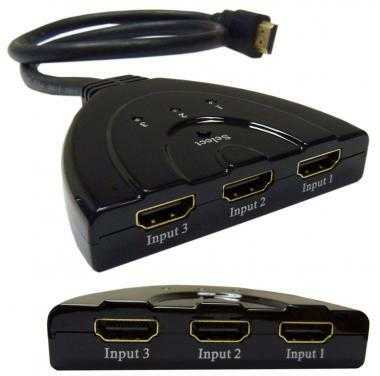
Sorry, I forgot to note that everything was working fine with Vista. – Daniel Schaffer – 2009-09-07T04:46:25.153
I'd also like to note that I'm perfectly happy with Magnavox - it's a nice looking TV, has a great picture, and they also replaced the whole thing for free (and extended my warranty for me in order to do so) when the screen went bad on my first set. Since running from component has always worked until now, I'll forgive the lack of a VGA or DVI input ;) – Daniel Schaffer – 2009-09-07T04:49:33.463
It could be the driver - try different driver iterations. – caliban – 2009-09-07T04:50:07.377
Also, this model has a total of 4 HDMI inputs, I'm just too cheap to buy a cable :D – Daniel Schaffer – 2009-09-07T04:50:16.583
-laughs- I'll courier you one if you are willing to pay postage. I got heaps lying around. Seriously, it's dirt cheap, buy from DealExtreme. http://www.dealextreme.com/details.dx/sku.2645
– caliban – 2009-09-07T05:05:07.237