34
2
I never use the toolbar in Notepad++. Is there any way I can hide it?
I'm talking about this part:

34
2
I never use the toolbar in Notepad++. Is there any way I can hide it?
I'm talking about this part:

49
Click on Settings Menu -> Preferences -> General tab and ensure that the Hide toolbar checkbox is checked
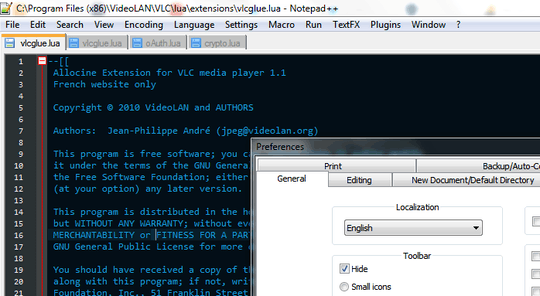
Awfully, painfully obvious answer! :] – trejder – 2014-10-13T06:58:41.577
1
you can customize tool bar by adding plugin named "Customize Toolbar"; To install Customize Toolbar, open Plugin Manager from Plugins—> Plugin Manager—> Show Plugin Manager. Under the Available tab, select Customize Toolbar and click Install. (for more : http://www.addictivetips.com/windows-tips/customize-toolbar-notepad-plugin-to-add-and-delete-custom-buttons/)
– Vineesh Kalarickal – 2015-10-14T10:03:19.550There is one more way to hide only selected tools from toolbar. http://www.addictivetips.com/windows-tips/customize-toolbar-notepad-plugin-to-add-and-delete-custom-buttons/
– Ganesh Yadav – 2016-03-03T06:22:27.290