10
4
I can't use Oracle VirtualBox remote display feature.
I have host OS of Fedora 15 PAE. This OS is running Virtual Box with the same guest OS (Fedora 15). The network driver of virtual box is in bridge mode. Host OS is running Gnome 3, so as guest OS.
In this situation, I can see both machines separately from my windows 7 machine. I can SSH to them, I can VNC to them and I can RDP to them. All these features work with installed fedora software (ssh daemon, vncserver, x11vnc, xrdp etc).
But if I understand correctly, VirtualBox has it's own screen sharing for RDP protocol. Unfortunately, I can't use this feature.
I have set up remote display in Settings-Display-Remote Display tab of VirtualBox. I have set the port to 3390 not to interfere with already running rdp. I have set View-Enable Remote Display to "on" in the virtualbox window's menu.
Also I have opened port 3390 on both machines in firewall.
So now, how to connect to this display correctly? Should I connect to host's IP or to guest's? I think that it should be host's. But I can't connect to it with windows' rdp client...
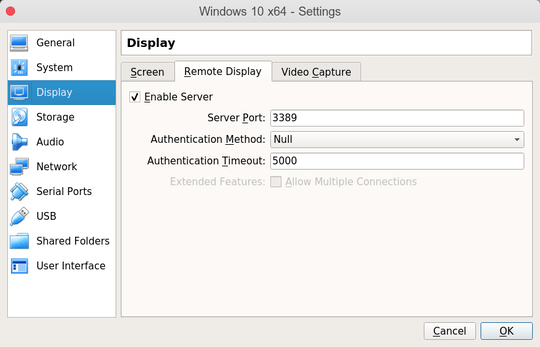
I can't promise how fast but I have done this before some time ago... very handy... let me try and find it :) – OG Chuck Low – 2011-12-16T17:56:14.453
Do you have Terminal Server up on the host box? – OG Chuck Low – 2011-12-16T18:03:47.837
What do you mean by "Terminal Server"? I can access host with multiple ways. – Dims – 2011-12-17T08:26:35.537
sorry it was a dumb question.. that you could rdp the box in the first place answered it :( – OG Chuck Low – 2011-12-19T16:12:54.340