2
From this thread, Windows Easy Transfer is a solution to connect two Windows computers over USB to USB, but this software only transfers user settings, documents, and application, all in one step. It is used to migrate a user from one PC to another.
I need a netbook to access the DVD drive of a laptop. The netbook does not have an optical drive.
Is this impossible over a USB-USB cable?
Is it impossible to use USB in the same way ethernet it is used for networking? Why is a USB-USB connection different for computer-computer versus computer to specific devices like printers/scanners etc? A computer is simply not detected as a device, while printers are.
Update: I'm aware I can use a cross-over ethernet cable; I simply don't have one. I will try a normal cable though, at the suggestion below that Windows might detect and update the direct connection.
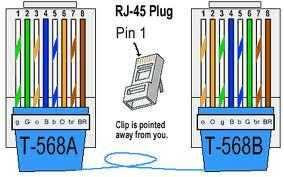
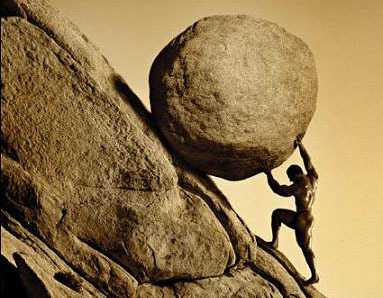
2Most PCs and network devices now a days do detect themselves that they are in a "cross over situation" and resolve this by software. You should be fine with a normal network cable. – BetaRide – 2011-12-16T09:36:33.847
Yes, you should be fine.. but if you want to be sure. Use a cross over – Piotr Kula – 2011-12-16T09:51:16.187
If one of the systems is gig e it should do autonegotiation – Journeyman Geek – 2011-12-16T12:33:51.717
1@BetaRide: AFAIR the auto-crossing feature in mandatory for all Gigabit Ethernet ports. This the reason why most devices support it. – Robert – 2011-12-16T12:38:45.983
I tried a normal ethernet cable, and switched TCP/IP to automatic settings for both PCs. Their IP addresses became 169.254.54.201 & 169.254.155.14, with 255.255.0.0 subnet mask, but they couldn't ping each other. Does it matter what IP address and subnet mask they have? – Steve – 2011-12-16T12:39:05.453
Sorry that guide before was rubbish. go figure..i update my anser and added some hints. – Piotr Kula – 2011-12-16T12:53:47.657
@ppumkin: thanks; I never knew there was a bridge USB-USB cable. – Steve – 2011-12-16T13:10:34.993
@ppumkin: the guide to cross over cabling has no mention of what gateway and DNS entries to use, unfortunately, but using the PC's own IP as gateway and DNS server works. Thanks for your help. – Steve – 2011-12-16T13:19:42.280
I now just need to work out how to set up network profiles, so I don't have to manually set TCP/IP settings each time I replace the LAN cable with the direct ethernet cable connecting to the netbook. – Steve – 2011-12-16T13:20:46.133
Instead of doing that. Get a router that has a DHCP server. Connect both computer to it and use the Automatic settings. If you use internet and have a router.. it already has all this functionality.. so buy a switch, plug one cable into the Routers LAN port(if it has only 1) then plug all your other computers into the Switch, and the DNS names will work, internet and all auto. – Piotr Kula – 2011-12-16T13:41:57.527