2
I am having the same problem as this question here: Tab key in Microsoft Word does not increase indent in bullet lists. But the answer provided doesn't seem to work in Powerpoint 2010 anymore. This is the option list that I found, but I can't find the option needed:
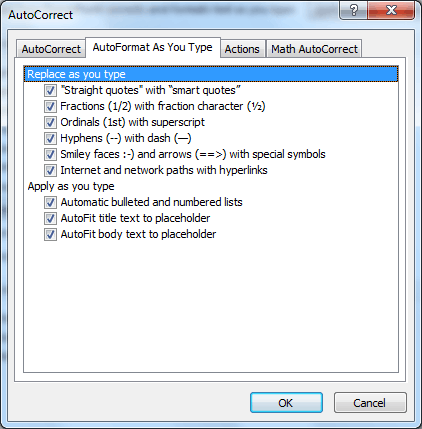
1I'm not sure what you are saying? What is "this"? what is the strange behavior, what text box are you deleting, what themes are you speaking of? – Mark Deven – 2019-01-18T15:32:04.483