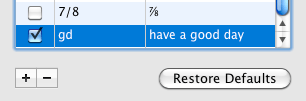0
On iOS, I could add a language short cut easily in settings. Like gd stands for "have a good day". Is there a way of doing that on a Mac?
I don't know if this is even possible since OS X doesn't have an ubiquitous spelling check, as it may seem. I hope I'm wrong.