1
I'm using OneNote 2010 to build a shared input document, and I've saved the page as a .one file in order to share with my correspondent via e-mail. (Network sharing is not an option).
When I open the .one file, OneNote shows the Navigation Bar:
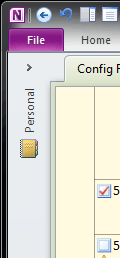
and the Pages Bar (is that what it's called?):
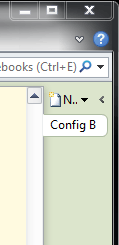
This is really annoying because
- It's only a single page; I don't need notebook-level navigation
- I don't want the page scrolling left and right when I'm editing, but
- It's already a very long page, and having to constrain the width even as much as the bars do when they're "minimized" is detrimental
Is there a way to hide/close these two bars?
So update... it works but not in terms of when it's reopened. You seem to have to go Full Page view each time. It seems F11 will do this as a hot key if that helps. – OG Chuck Low – 2011-12-12T19:12:08.987
1F11 does what I want to, but it's unfortunate that it's not the default view. Thanks for the tip! – arootbeer – 2011-12-12T20:28:34.230