7
Spotify does not have changeable sound output device, it uses the default device. But I want it to use Line1, a custom sound device I've added.
Does anyone know how I can assign Line1 as output device, right now my solution is setting the line1 as default but I still want my others programs to use my speakers.
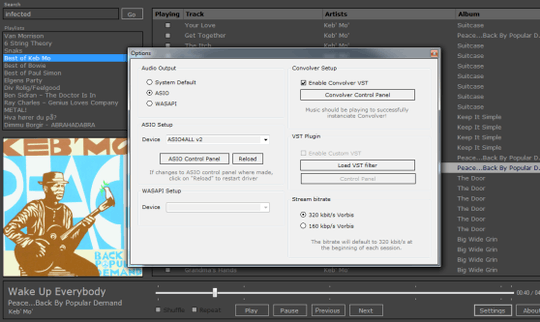
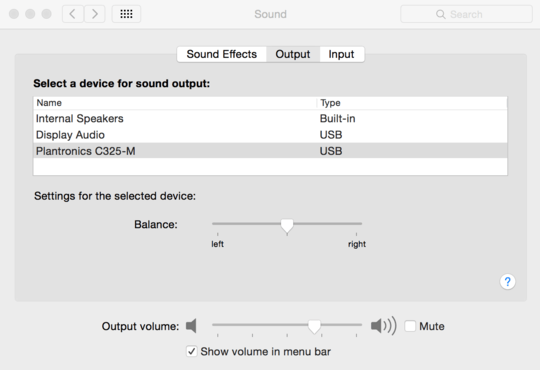
3Fidelify is only in Beta, and will only work for PREMIUM ACCOUNT holders. – Bryan Wolfford – 2012-08-24T09:06:34.357