32
9
I have two excel sheets. I have to merge the two such that the values in one match with the other. For eg.
The first excel, the 2nd excel
1 t 1 tes1
2 5 3 tes3
3 t 4 tes4
4 g
Notice that in the first column of the 2nd excel, 2 is missing, so I want the first excel to look like this,
1 tes1 t
2 5
3 tes3 t
4 tes4 g
I am new to excel. Any help on this will be highly appreciated.
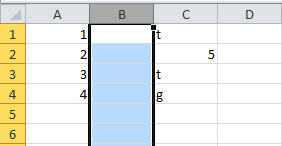
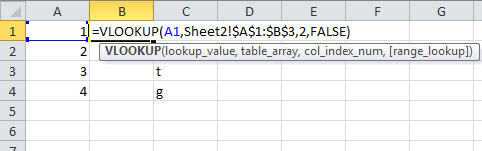
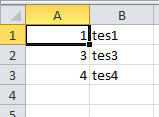
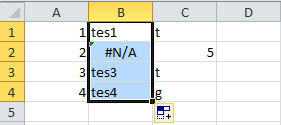
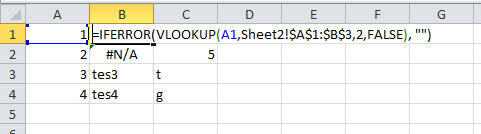
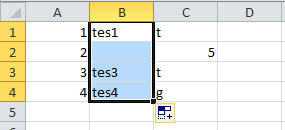
Thank you very much..im a newbie in excel..i dont understand what you mean by sheet1 and sheet2? Are they 2 seperate files? It would be great if u could explain the steps in bit more detail, step by step...sorry im a complete beginner at this..once again I greatly appreciate ur help – Indy – 2011-12-11T01:46:39.680
Indy - Sheet1 and Sheet2 are just two "tabs" within the same workbook. I placed the sample data from the table labeled as "the 2nd excel" in your question on Sheet2, which is why the name of this sheet is referenced in the second parameter of the VLOOKUP() function. – slachterman – 2011-12-11T21:26:53.910