1
I remember that in the old version of Firefox I could type "google maps" in the address-bar and Firefox would navigate to http://maps.google.com/.
Since I upgraded to Firefox 8 I can't do this anymore. I must type "googlemaps" instead — no space between "google" and "maps".
Is there a way to make sure that Firefox returns to the old behavior, which I like better?
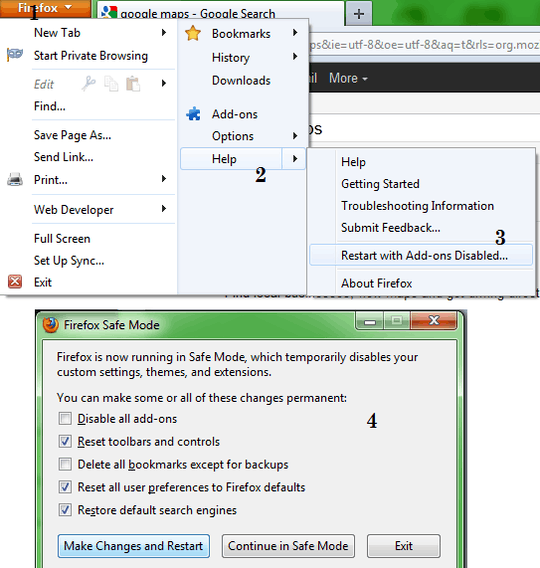
It works! After reset all user preferences to Firefox defaults and installed Browse By Name addon : https://addons.mozilla.org/en-US/firefox/addon/browse-by-name/ I now get exactly what I want. Thank you.
– ITFan – 2011-12-11T08:53:23.8901@ITFan Resetting the preferences has dothing to do with it. You should write about an addon in a separate answer instead of accepting this one. – kinokijuf – 2012-01-14T19:11:32.437