I was wondering this myself, unfortunately no official answer has been released by anyone other than the occasional user.
Based on what I could find, the bar will change colors in response to the number of connections you currently have for any given torrent. Usually the bar is not one solid color, but fragmented green and white strips (to show the available torrent pieces, such as the top picture in the question) If there is less than 256 connections. Once you hit this number, the bar can turn a different color to signify the health of the download.
For instance, once you have exactly 256 connections, the bar will turn a solid yellow. It moves through different colors such as brown, cyan, blue, pink and purple in no particular order. I can say for sure than any number of connections past about 450 will result in a bright pink solid color, though I'm not sure why.
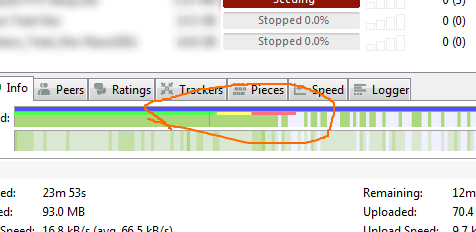
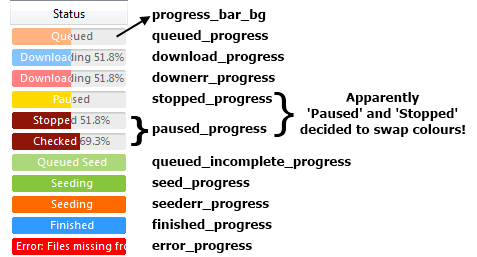
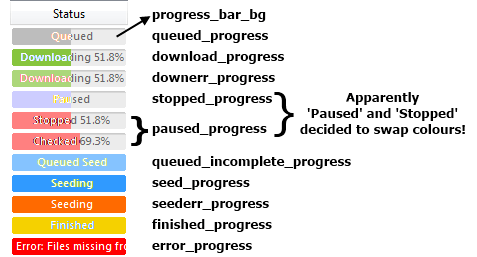
@kotekzot, yes, I know. Did you look at the page I linked to? It has a comprehensive list of all colors used in µTorrent, but they are not specifically labeled with obvious names, so it’s not clear which ones they are. Like I said, the colors in the OP’s screenshot (#50FF50,#FFFF70,#FF7080) are not actually present in the list, nor is the green color (#FF7080) of their progress bar, so they are probably using a skin. I don’t use µTorrent 2.2+, so I can’t check the defaults.
– Synetech – 2012-07-23T07:27:22.407They are obviously download/buffering-related. There is no clear, exact answer, so this answer may be the best you’ll get. (Of course one could try re-asking on the µTorrent forums or bumping the existing question.) Wait, nevermind, I just did it.
– Synetech – 2012-07-23T07:34:30.713I'm not using any skin or changed any colors. – Ullallulloo – 2012-07-23T15:09:46.237
Then they must have changed the default colors. Either way, they don’t seem to be interested in explaining that little bar, at least not yet; the feature is still pretty new, so they may simply not have had time to update the documentation. – Synetech – 2012-07-23T15:38:06.597