2
1
Quicksilver has a cool action called "Open at Login" which does what you'd expect. It works well, but my question is where does it store those settings so those preferences so the apps are launched at Login? On Windows there is a "startup" folder. Mac does it differently - but does Quicksilver follow OS X's rules or does it do it's own thing?
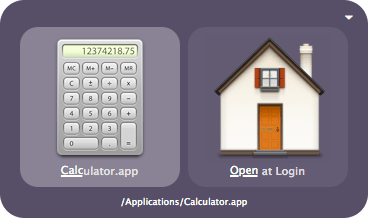
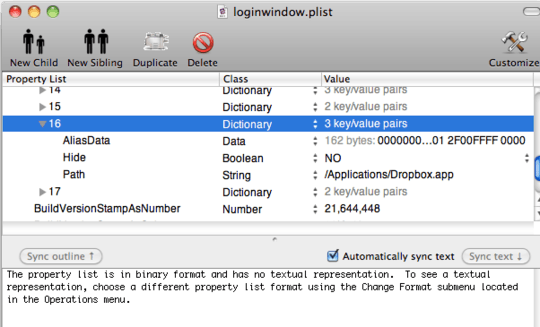
1You could also edit it as plain text:
plutil -convert xml1 ~/Library/Preferences/loginwindow.plist; open ~/Library/Preferences/loginwindow.plist -a TextEdit– Lri – 2011-12-08T19:00:09.890