16
4
In Windows Explorer, when I click on the drive that happens to be my cd/dvd drive, I get the message "please insert a disk into drive", which might be OK, but then the DVD drive opens and I have to close it. I consider this very rude and I do not like it. Is there a way I can keep the DVD drive from opening when it is empty and Windows tries to access it?
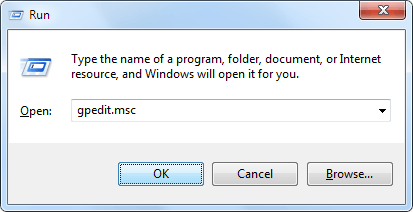
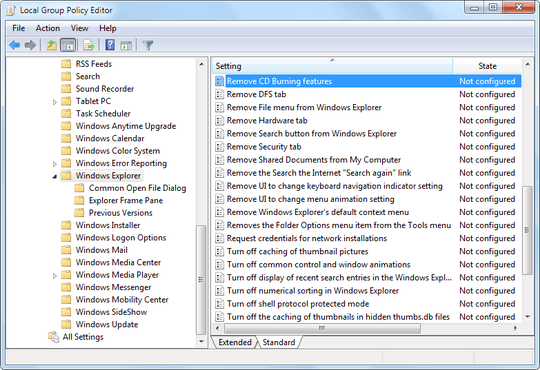
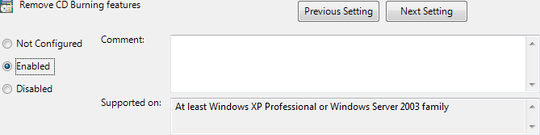
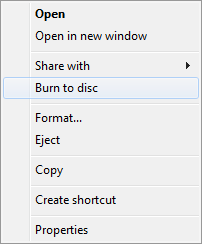
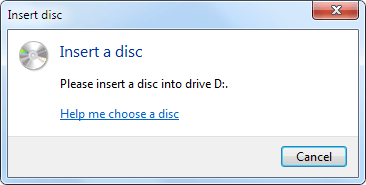
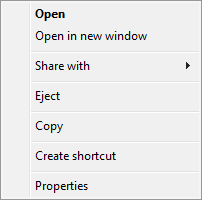
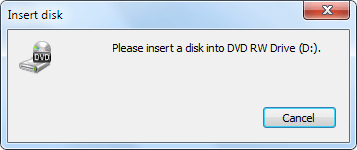
This is a charming question. :) I know of a few ways to stop this behavior, however they each involve disabling one built-in feature or another. If you do not use the built-in Windows disc burning feature, then I have an answer. – iglvzx – 2011-12-07T17:45:02.883
1No, I don't use Windows for disc burning, and I would also like to get rid of that stupid desktop.ini that is always waiting to be burned (in Windows Explorer). – xpda – 2011-12-07T17:57:04.237