1
I have an Intel D845GVSR motherboard:
This motherboard does not support SATA drives, but I have a spare SATA drive with me which my father unknowingly bought without remembering that the motherboard doesn't support it.
I've bought a 2-in-1 SATA-to-IDE/IDE-to-SATA converter, since I want to use it as additional storage.
Can I plug this converter into the slot where the DVD writer's cable is plugged in (the white/cream slot in the picture). It's directly behind the slot where the hard drive's cable is plugged in - the converter fits well in this slot.
Can I use this slot for using this new converter?
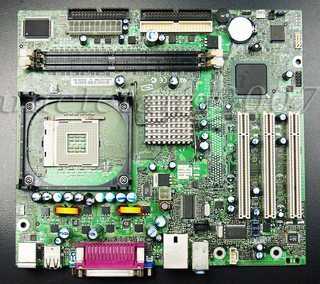
Cables do not plug into "slots"; an IDE cable would plug into a male header (that usually also has a shroud). Since there are also SATA adapter PCI boards that do plug into a PCI slot, your description can be confusing without careful reading and viewing of the photo. cmorse's patronizing misuse of the term doesn't help. – sawdust – 2011-12-05T02:18:02.307
A photo or link to the converter you obtained would be helpful. Some of these converters have their own power connection (usually just +5 volts) and a black&red-wires power cable. – sawdust – 2011-12-05T02:44:41.723
@fencepost...http://i.imgur.com/RoXOa.jpg http://i.imgur.com/UVhmk.jpg http://i.imgur.com/y6den.jpg
– Jim – 2011-12-05T04:06:21.073Ah, those pictures help a lot. Now I see what you were asking originally. It does look like you can just plug the converter directly into the white slot you mentioned. You also need to plug the smaller of the two power cables you had in your hand in the picture (the converter needs power too). – cmorse – 2011-12-05T06:17:00.920
ok..1.I have placed the converter into the 40-pin white slot after removing the parallel cable from the dvd drive..2.Connected the 4-pin female line to the 4-pin male slot on the converter(for the power)..3.Have connected the data cable to the sata drive,but i have a doubt regarding which slot on the converter i should connect the other end..both the ports on the converter look same,except that both of them are placed on the converter with backs opposite each other..will any slot do?? – Jim – 2011-12-05T06:56:44.393
also,the white slot is somewhat bigger in size..so the converter doesnt really sit completely in it..but thats also a 40-pin female adapter..any problems?? – Jim – 2011-12-05T06:57:33.647
@cmorse..hope you are getting what i want to convey..a couple of more queries if you dont mind..do i need to keep anything in mind after installing the new hard disk in the cpu..the hard disk hasnt been used till now..formatting..or as i read somewhere..something related to BIOS and RAID..slave thingy??anything of that technical sort??any other compatability issues?? – Jim – 2011-12-05T07:01:57.230