3
I installed Windows 8 preview on a VHD image and it seemed to work until I actually started using it. I´m seeing terrible performance. Installing anything makes everything else "stutter" or freeze for up to a couple of seconds at a time.
I looked up hard disk performance in the task manager and this is what I found:
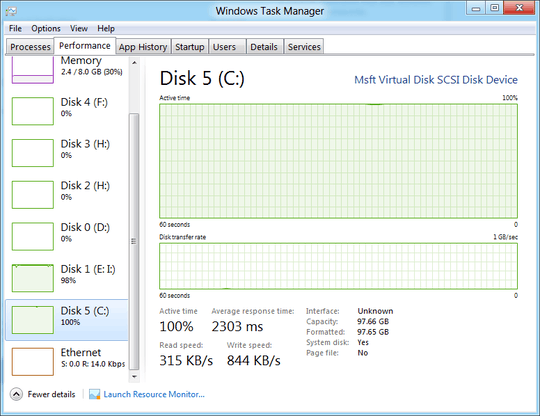
It doesn't seem right it has 2500ms response time while reading/writing at those speeds. Is this an issue with my drive, installation or VHDs in general?

1Attention: There is only a limited amount of memory given to drivers, called the
non-pagedandpaged poolmemory sections. A page file is necessary for when the paged section gets full, as a gamer I have seen a game complain about paged pool memory just because I had my page file disabled on a 8 GB system. Conclusion: Page files are necessary, they prevent paged pool depletion and actually do speed up your system. – Tamara Wijsman – 2011-12-04T13:54:59.530Related: Server Fault - Any benefit or detriment from removing a pagefile on an 8GB RAM machine? – Tamara Wijsman – 2011-12-04T13:56:20.143
Plus, task manager is not an ideal tool. It's like judging an athlete's performance based on a single frame of video. "My God! BOTH his feet are in the air when he's running. He must be fast!!" – surfasb – 2011-12-04T15:18:48.233
I've tried installing Windows 8 Enterprise on both VMWare and Virtualbox and it's useable depending on your system's specs. The greatest bottleneck for VMs seem to be the virtual harddrive, so use RAID0/1 or an SSD if you want really fast VMs – Earlz – 2012-09-17T14:34:56.610