5
1
On Twitter, users use short URLs (ie: http://t.co/DPbRAjVM).
The title attribute of the <a href="..." title="..."> tag is the actual URL.
Is there a Chrome extension that you can use to copy the title to the clipboard which you can then paste into your browser window? I am looking to get the actual URL and not click through to the URL shortener service.
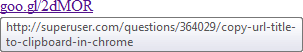
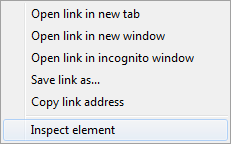
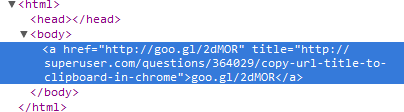
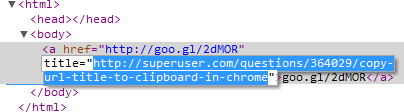
2By title, I am assuming you mean the
title=""attribute in theaelement. Is this correct? – iglvzx – 2011-12-02T19:20:13.220@iglvzx, yes, that's it – Marcus Leon – 2011-12-02T19:53:37.963
I guess there's even a better solution: an extension or user script that actually changes the
hreffor you, after the page has loaded! – Arjan – 2011-12-03T09:26:25.917