h.264 works in so-called macroblocks of 16x16 pixels size. The encoder will need to match this somehow. Both 720p and 1080p work fine, but …
- 854 divided by 16 is 53.375.
- 848 divided by 16 is 53.
In fact, 480p, given the 16:9 aspect ratio would imply 853.333 as width (480*1.777), which isn't even possible to display.
This is why it chooses the next lower number which can be divided by 16. Otherwise you'd end up with a video that's probably looking bad, as explained here.
These 16x16 blocks are called macroblocks. When you encode video, you have to use height and width values that are multiples of 16. When the height or width doesn't divide cleanly into 16 (that is to say, when there is a remainder), the video encoder has to make up extra "garbage" information for the edges of the frame. This increases the file size or decreases the video quality, depending on whether you're targeting a constant quality or a size/bitrate.
As for your video encoder, I don't know if there are any options to force it, but looking under "Advanced" should give you hints. I can't try it as I'm not on Windows.
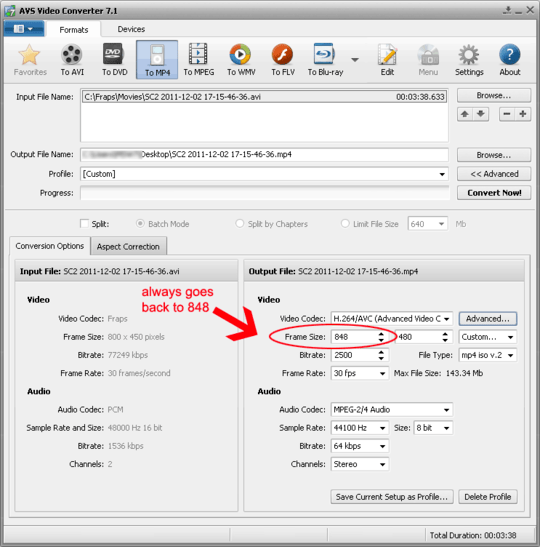
1… or maybe look under Aspect Correction? – slhck – 2011-12-02T11:13:28.897
Thanks for the information, I decided to upgrade my version which provides a Youtube setting and it works well. – IMB – 2011-12-07T14:59:25.580