1
I have a D-link DIR-524 802.11n router. My PC is having 802.11a/b/g. The issues is that I'm unable to connect to the router when 802.11n is turned on. As soon as I disable 802.11n feature. I can connect to the router!!
Is there any was I can connect with my PC with 802.11n turned on??
EDIT: A picture of the web interface of router..
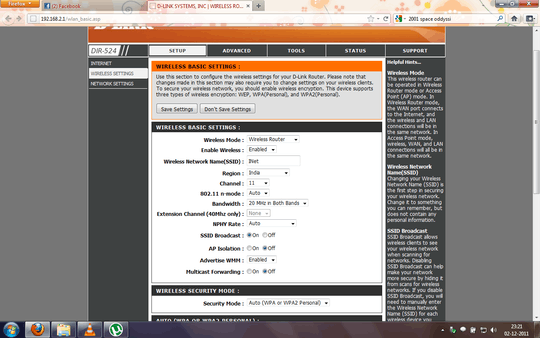
What model is the router - doesn't it have a mixed (g and n) mode? – Paul – 2011-12-01T22:46:17.107
it only gives me 2 option for 802.11n namely, 1. Auto and 2. Off..I will post the configuration page later.... – Vineet Menon – 2011-12-02T06:38:39.417
Check with the manufacturer of your router to see if there is a firmware update for your device, it key be that an update could add a dual mode functionality. – Mokubai – 2011-12-02T07:34:49.853
i called the customer care of D-link, but they are more lame than I am.. :P. Says the router by default supports g/n dual mode. If that's the case, then why am I not able to connect!!! – Vineet Menon – 2011-12-02T10:38:58.023
Can you post a picture of the Advanced tab? I am looking for an option that my effect connectivity but I cannot find it on this page. – Ali – 2012-05-19T04:37:06.860