16
5
I've got a windows 8 dev preview (not sure if it's relevant, but I never had this hassle on w7) machine and I'm trying to clone a git repo from github.
The problem is that my ~/.ssh/id_rsa has 440 permissions and it needs to be 400. I've tried chmodding it but the any changes on the user permissions gets reflected in the group permissions (i.e. chmod 600 results in 660, etc). This appears to be constant throughout any file in the whole filesystem.
I've tried messing with the ACLs but to no avail (full control on my user and deny everyone resulted in 000)
here's a few outputs to help:
$ git clone [removed]
Cloning into [removed]...
@@@@@@@@@@@@@@@@@@@@@@@@@@@@@@@@@@@@@@@@@@@@@@@@@@@@@@@@@@@
@ WARNING: UNPROTECTED PRIVATE KEY FILE! @
@@@@@@@@@@@@@@@@@@@@@@@@@@@@@@@@@@@@@@@@@@@@@@@@@@@@@@@@@@@
Permissions 0660 for '/home/john/.ssh/id_rsa' are too open.
It is required that your private key files are NOT accessible by others.
This private key will be ignored.
bad permissions: ignore key: /home/john/.ssh/id_rsa
Permission denied (publickey).
fatal: The remote end hung up unexpectedly
$ ll ~/.ssh
total 6
-r--r----- 1 john None 1675 Nov 30 19:15 id_rsa
-rw-rw---- 1 john None 411 Nov 30 19:15 id_rsa.pub
-rw-rw-r-- 1 john None 407 Nov 30 18:43 known_hosts
$ chmod -v 400 ~/.ssh/id_rsa
mode of `/home/john/.ssh/id_rsa' changed from 0440 (r--r-----) to 0400 (r--------)
$ ll ~/.ssh
total 6
-r--r----- 1 john None 1675 Nov 30 19:15 id_rsa
-rw-rw---- 1 john None 411 Nov 30 19:15 id_rsa.pub
-rw-rw-r-- 1 john None 407 Nov 30 18:43 known_hosts
$ set | grep CYGWIN
CYGWIN='sbmntsec ntsec server ntea'
I realize I could use msysgit or something, but I'd prefer to be able to do everything from a single terminal
Edit: Msysgit doesn't work either for the same reasons
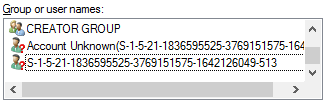
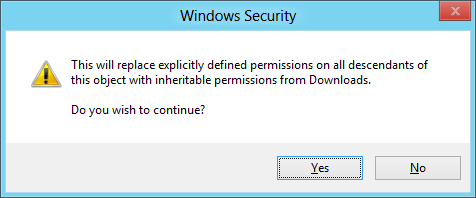
Same issue here. Windows 8 Consumer Preview. – Simon Hartcher – 2012-03-04T03:03:55.477
"I've tried messing with the ACLs but to no avail (full control on my user and deny everyone resulted in 000)" So
ls -lshows the permissions as000(----------) -- but are you still able to read the file, and dosshandgit clonecomplain about it? I speculate thatsshwon't complain about the permissions appearing to be too strict. A quick look at the source code tends to confirm this, but I haven't tested it. – Keith Thompson – 2012-03-27T03:37:53.680