0
I installed Advanced System Care to try to change my settings for Aero Peek. Now I have this rendering bug in my taskbar. I can't seem to undo the changes I've made and I get this every time - how can I fix this bug?
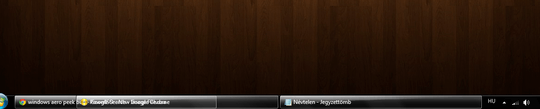
0
I installed Advanced System Care to try to change my settings for Aero Peek. Now I have this rendering bug in my taskbar. I can't seem to undo the changes I've made and I get this every time - how can I fix this bug?
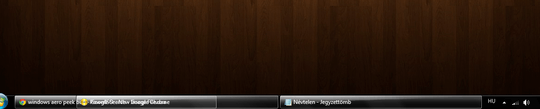
0
Based on your comment, it sounds like you installed some third party system cleanup/optimization utility. This is always a bad idea, and now I think you can see why.
The easiest fix is probably just a System Restore to before you did anything.
i tried but the system restore didnt contain this change and i use asc a long time ago and im not even sure that this made the problem – Marci – 2011-11-29T20:38:07.553
I would be surprised if it did - choose the newest restore point that's older than the problem. – Shinrai – 2011-11-29T20:39:27.437
restored, didnt help :S its such a little change its not even logged in restore points – Marci – 2011-11-29T20:45:11.873
Well, unless you know what exactly got changed, it's going to be hard to undo. Does turning off Aero work okay? What if you set the taskbar buttons to "Always combine, hide labels"? – Shinrai – 2011-11-29T20:46:55.640
im using it in the fuction always combine, hide labels, because its not buggy then, but i prefer when its not combined.... but now i found sthing: when i open 1 program it takes all the place of the taskbar, if i open two, then half/program if 3 then 1/3 etc – Marci – 2011-11-29T20:50:02.517
You need to provide some details. Does this happen all the time? Is it always a certain program? How can you reproduce it? – Shinrai – 2011-11-29T20:23:51.470
well i accidently clicked in advanced system care to fix aero peek, and i couldnt change it back, and now i got this problem with every program, everytime – Marci – 2011-11-29T20:26:53.183
Uninstall Advanced System Care, perhaps? – None – 2011-11-29T20:46:32.827
didnt help anythin – Marci – 2011-11-29T20:59:45.960