3
2
What I want to achieve is:
after browsing the web page,all images on this page is downloaded to a specified directory.
Better with firefox because I'm using it.
3
2
What I want to achieve is:
after browsing the web page,all images on this page is downloaded to a specified directory.
Better with firefox because I'm using it.
5
The firefox DownThemAll! allows you to selectively filter and fetch from a page.
This includes the ability to select by file type (extension).
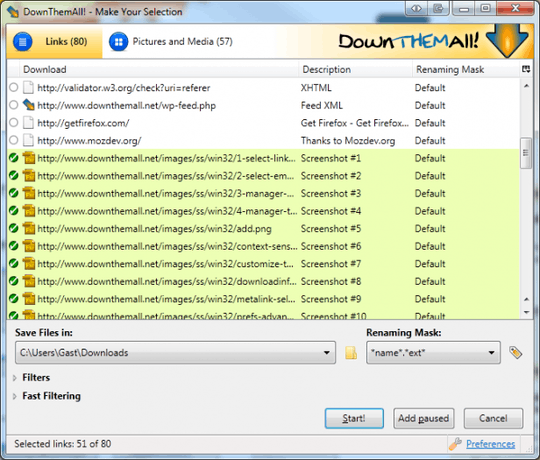
-1
you mean something like this: https://addons.mozilla.org/en-US/firefox/addon/2503 ??
Not compatible with current version of firefox. Last updated in 2008, and even then people are reporting it doesn't work. – That Brazilian Guy – 2013-08-31T16:51:21.867
-1
If you choose 'Save Page As...' in Firefox and use the option 'Web Page, complete' it will save the page html and store all external documents (css, js, and images) in a separate folder.
1Not for some ajax sites,you can try save gmail. – None – 2009-09-05T11:02:09.557
Hmm, I didn't know that. In that case you probably will need to use an extension to do it. Search on https://addons.mozilla.org/en-US/firefox/ or try the one suggested by Ami.
– None – 2009-09-05T11:34:47.193
Usually, depending on confifurations, the images are cached inside some Firefox folder. You can go there and take them. – heltonbiker – 2012-06-08T14:29:49.810