10
1
I know VNC, windows remote control can share screen to others.
Can I just share one window/application to my buddy and give control of this window/application to him? Same time, I still want to operate the other windows I have.
If I choose to share desktop to him, I can't do anything while he is working on my desktop screen.
Any suggestion is appreciated!
Thanks, Wei
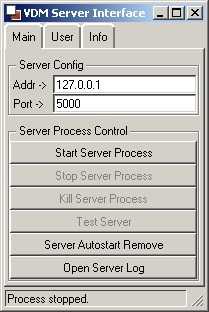
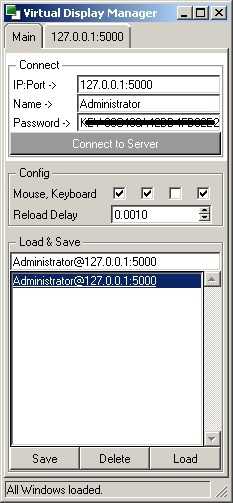
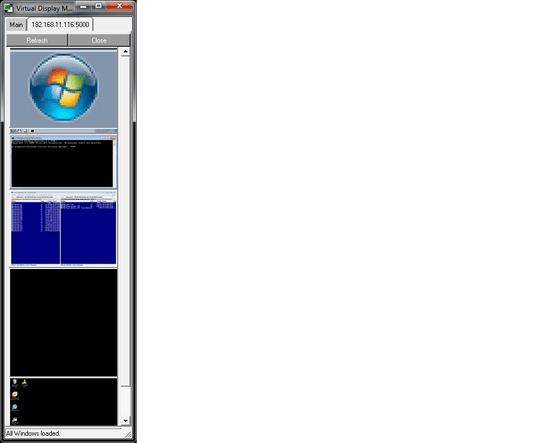
http://shared-app-vnc.sourceforge.net/ – mbrownnyc – 2013-01-08T15:24:55.583