5
0
Where can I change the search keywords that I've added with "Add a Keyword for this Search..." ?
I've set "m" for google maps (which doesn't work by the way), and I'd like to change it to metacritic. Simply overriding or deleting the original google maps bookmark doesn't work.
The keywords are also not listed in: "Manage Search Engines".
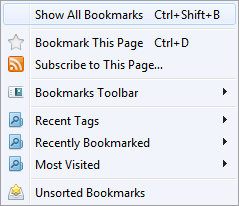
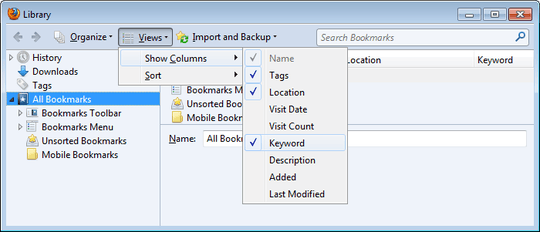
Strangely this entry in the "Show Columns" menu appears to be gone in Firefox 64. – bgamari – 2019-03-18T19:49:50.143
1Thanks. Especially for the hint with the column view. The problem was that I had added google maps "m" twice and only deleted one of the entries. – Fabian – 2011-11-23T20:30:45.520