4
Running Lion and Office:Mac 2011. Searched everywhere. No matter what I do images (pictures) that I import into slides immediately go to a very low resolution and quality.
How do I prevent this drop is resolution?
4
Running Lion and Office:Mac 2011. Searched everywhere. No matter what I do images (pictures) that I import into slides immediately go to a very low resolution and quality.
How do I prevent this drop is resolution?
2
You can turn off picture compression. In Microsoft PowerPoint 2013, this can be done as follows:
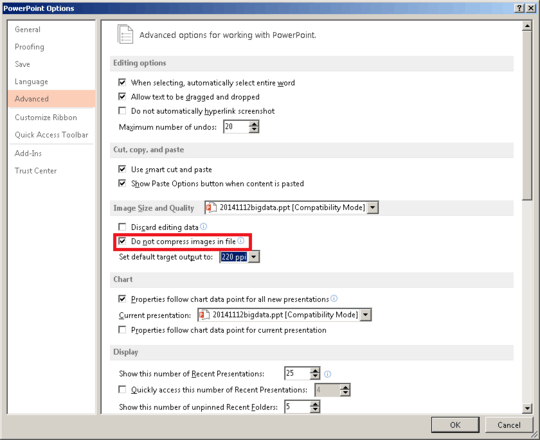
Note that it only applies to the pictures you import after having changed the setting. The already imported images will keep their low resolution, so you need to reimport them again.
0
I'm not sure if this is what you're looking for but try this:
Right click image in Mac Office 2011 Powerpoint > Format Picture...
In the left menu click Size
On the right side you can either try checking the box "Best scale for slideshow" and then changing the resolution to what you'll be using (defaults to computer resolution)
Now you can also check the ribbon. Click Themes and on the left click Slide Size and go to Page setup.
Hope this helps!