2
I'd like to replace the icon that Trillian uses to represent me with a custom one, but the option to select a custom file for the icon doesn't appear in the "change icon" menu.
How do I go about replacing the icon with a custom one?
2
I'd like to replace the icon that Trillian uses to represent me with a custom one, but the option to select a custom file for the icon doesn't appear in the "change icon" menu.
How do I go about replacing the icon with a custom one?
2
You need to convert the desired image to .ico format with an image editing program. IrfanView works for this purpose.
EDIT: To change your display picture, go to Preferences, then Accounts, click the top one, and you should see "Disconnect All" and "Set Icon...". Click Set Icon and then "Load a photo..." to use your own image
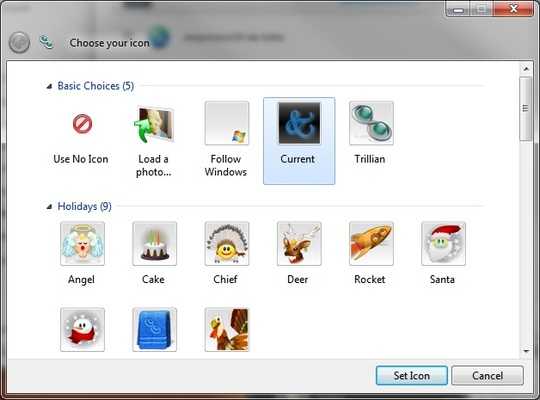
Are you sure? Most other chat programs let me use any image as the source for my icon. – blueberryfields – 2011-11-18T19:25:33.837
Oh... you mean display picture? I totally thought you meant the icon on the shortcut -.(\ – Ampersand – 2011-11-19T15:36:20.173
1
You can't change it from the web, however, if you’re using a Mac, you can.
Check in the preferences where your identity is, or click on your picture (or lack of) on the contact list.
From the contact list:
I've assumed your using a MAC. Is this a valid assumption?
No, I'm using a PC and an iPhone. Changing it on either client would work. – blueberryfields – 2011-11-18T19:25:11.747
1
To change your current avatar image. Open up Trillian's preferences and go to the account page. If you select your identity (should be the top one), the option for "Set Icon" should appear. From there select the option "Load a photo...". That will allow you to choose your own avatar image from your computer.
I'm not sure, but you might just need to add the picture you want to the directory that the other icons are stored in. – wizlog – 2011-11-18T17:35:15.243
What version of Trillian are you using? I see the option "Load a photo" in Trillian 5.1 avatar settings. Also just confirming you are talking about your display avatar right? And not the Trillian application logo? – Dracs – 2011-11-18T18:19:35.143
1@Dracs gah! I didn't look at the labels on the buttons - I assumed the option was just a funny looking icon. Thanks! Post that as the answer please :P – blueberryfields – 2011-11-18T19:26:10.827