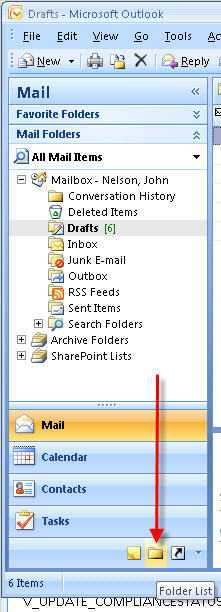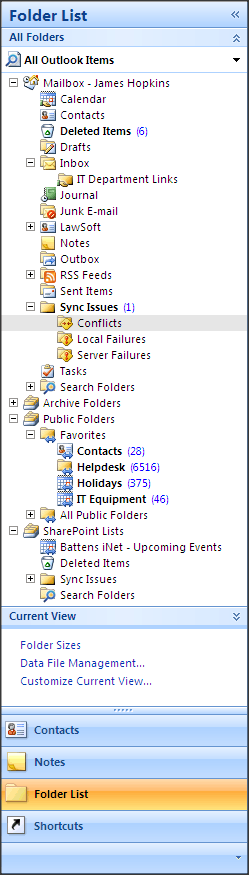2
1
I use Outlook 2007 at work. It is syncd to a BlackBerry and an iPad. This works fine on the surface, but I have noticed a lot of emails build up in a Conflicts folder that I can't see. There is also a "Sync Issues" folder that I can't see, containing log files from sync issues.
None of this should be a problem except that emails that were previously flagged but have since been deleted still turn up in the Conflicts folder, and thus still turn up in the To-Do bar. (They also occupy space on the server and count to my mailbox limit.)
Is there a way to get at either the Conflicts folder itself, or construct a search that returns all the emails in that folder, so I can get rid of them? I can certainly delete them if I search by title or whatever, but it's annoying.