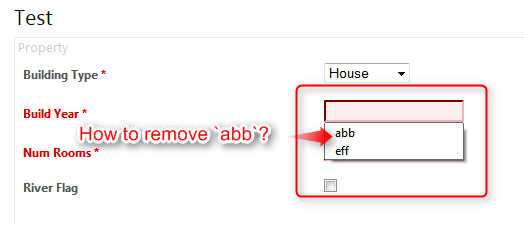4
1
I love the way the browser remember the text I entered into a form field - especially when I'm a developer. It saves lots of my typing time.
Though, sometimes there are unwanted remembered items and need to be removed. I don't know how to do that in Firefox and Chrome. Please help!