Windows 7 isn't that bad at managing memory. There are no doubt things that can be done to force it to use less memory, but I'd expect most of them to result in worse performance most of the time.
"Optimizer" type programs should usually be treated with skepticism - there's a lot of promise-the-impossible programs out there, usually (as you've found) with an ulterior motive, and even the few commercial products that deliver a marginal benefit usually deliver less bang for your buck than simply buying some more memory.
In this comparitive review, the "high praise" they have for their best-of-class is "Set it and forget it! Schedule to clean memory at user-specified time intervals. Seems to actually work. Doesn't work like other memory optimizers! It is also available in a portable format for those thumbdrive junkies (which is a determining factor for some)." (my emphasis). "Seems to actually work." doesn't seem that impressive to me - it sounds more to me like "we're sure it doesn't do any damage, which is better than the rest, though we can't quite be sure of any benefit".
What may be much more worthwhile is tweaking the options of all your various programs to better suite your priorities, and disabling any unnecessary background programs.
For example, any "quick starter" applications only give you a net gain if you're constantly opening and closing the application it promises to quick-start. Otherwise, they result in a performance drain at startup loading files that may never be used, plus wasted memory the whole time the PC is switched on.
A useful free tool for that kind of thing - CCleaner. Though it's not the only way. Microsofts Windows Defender, IIRC, also includes a tool to allow you to easily enable or disable auto-starting programs.
CCleaner also includes registry cleanup and hard-drive cleanup utilities. The registry cleanup sounds good, but will be better for keeping the PC stable - performance improvements are mostly marginal.
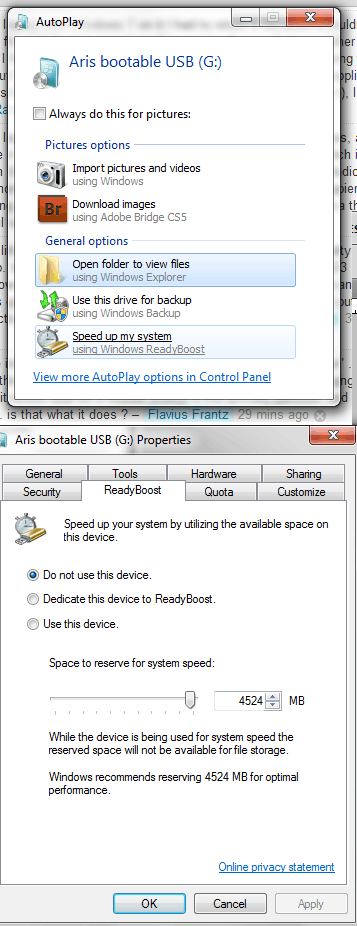
54 GBs isn't quite enough for Windows 7 for running many applications. Instead of fighting an uphill battle against application RAM usage (which only promises to be a never-ending battle), I suggest you upgrade to 8 GBs (or at least 6 GBs) as I find that this results in a system that runs much more smoothly. However, since you're a graphic designer, if you're regularly working with a lot of really large graphic images then 8 GBs might not even be enough -- I have a few clients who are graphic and/or 3D artists, and 16 GBs seems to work well for nearly all of them. – Randolf Richardson – 2011-11-17T00:30:48.000
2@Randolph - the trouble is, depending on the laptop, he may not be able to install 16GB. I'd be surprised with the amount he spends on software, though, if he couldn't afford a laptop with at least 4GB built in and space for a further 4GB to be installed - maybe a further 8 if he can install pairs of sticks for dual-channel. If his laptop can't cope with that, it suggests false economies. – Steve314 – 2011-11-17T00:56:04.933
1@Steve314: When I first tried to buy a laptop with Windows 7 on it I had to return it because it couldn't be upgraded beyond 2 GBs and the swap file activity was non-stop when just loading up Solitaire (other applications took longer) -- it was as if I had purchased a laptop with viruses pre-installed. Removing various pre-install software definitely helped, but the system was frustrating as soon as I tried to run an application (or even install one). Since XP also wasn't an option (due to a lack of drivers available to support it), I had no choice but to return it as defective. – Randolf Richardson – 2011-11-17T01:01:12.633
@Randolph - I actually have an old P4 laptop with 256K memory built in plus 512K extension - yes, a grand total of 3/4 GB memory - and I still use it. And it's easily fast enough for what I use it for, too, which is mostly Notepad++ and Foxit Reader in XP. I have Adobe Creative Suite CS2 and Macromedia Studio MX2004, and from past experience I know they're usable on that laptop, though they're much happier on my desktop. Basically, I'm not against using an old cheap system - but if your livelihood depends on a the performance of your system, be careful where you economise. – Steve314 – 2011-11-17T01:18:45.470
Thank you for all the answers, i was a little more optimistic when I asked the question... now reality hit me... i need to buy more RAM ... asap..but I just reinstaled windows 7... it will be fine for about 2-3 months.. after that its starts moving slower...slower and slower, and my primary partition has les and les space on it.. dono why windows keeps getting bigger..one of the reason is that 1 times out of 3 i put my pc on hybernation not shutdown... for practical reasons.. but i'll be fine for a while.. – Flavius Frantz – 2011-11-17T01:24:30.330
I noticed that when I stick a USB Drive into my pc , i get this option to "Speed Up Your Computer" ... is it good? what do you know about it.. im thinking its something like making the USB Drive as a Paging File Size/ Scratch Disk sort of thing... like it writes stuff on it insead writing to the primary partition..and probably writes faster than on a HDD... is that what it does ? – Flavius Frantz – 2011-11-17T01:28:22.973
@Steve314 ... yeah, its safe, I added a screenshot so you can have a look... I'll try it... though its not so good cause I use the laptop at home and work.. and many oth places(garden etc) ... its a bit hard with a stick in it, I might damage it with all the traveling if I forget to unplug... plus Life to short for Safely Remove stuff :) – Flavius Frantz – 2011-11-17T02:05:03.837
@Flavius - I think I read somewhere that ReadyBoost isn't that effective anyway, and can even slow things down in rare cases. One company has released hybrid hard-disk/flash drives - part of the press release IIRC mentioned that ReadyBoost was ineffective, and they could do much better. You can get flash sticks (and bluetooth sticks etc) that are designed to fit almost entirely inside the USB port, though, specifically so they can be left permanantly plugged in for a laptop. Readyboost won't improve your RAM situation anyway, unless it speeds up loading so you're happy to keep fewer apps open. – Steve314 – 2011-11-17T02:15:07.160
1Good lord, when the heck did 4GB become not enough. When Windows 7 first came out, laptops regularly sold with 2 to 4GB, and no one was like "Wow Windows 7 is slow". Has application workloads really increased to the point where you gotta double your memory to have an effective user experience?? – surfasb – 2011-11-17T05:08:27.173
@surfasb - the question mentioned running Photoshop, Illustrator, InDesign and Flash at the same time, and the guy is a graphic designer. For some applications, a single Photoshop image file can probably be more than a gigabyte - multiple layers of large high-resolution bitmap. So yes, there really are special-case applications where some people need much more memory than your average user - though my desktop runs better than fine with 4GB, running Photoshop, Illustrator and Flash - just CS2 versions, not generally at the same time, and I'm not a graphic designer so no absurdly huge images. – Steve314 – 2011-11-17T07:29:14.470
@Steve314: Again, note the double your memory. – surfasb – 2011-11-17T10:47:51.950
@surfasb - At the moment (the actual numbers surprised me) you can get 2GB of Kingston DDR3 for about £10 and 4GB for about £16. This is a fair bit cheaper than I was expected, and this is I confess desktop RAM. The point, though - RAM is cheap. If your productivity increases even slightly with more RAM, and if you can get an extra 4GB for what, for a professional graphic designer, may be less than an hours work - what's the point of trying to pinch a few pennies. – Steve314 – 2011-11-17T11:07:08.250
@surfasb - prices taken from amazon.co.uk, and seem to be less than half what I was expecting. Extra point - expansion slots are a limited resource. Buying a cheaper but smaller stick can be a false economy if at some future time you'll need to put a larger stick in that slot, and end up not using the smaller stick at all. Finally, doubling your memory really is usually what it takes to make a significant boost to speed if you're having problems. Thankfully, Moores law generally makes that practical. – Steve314 – 2011-11-17T11:16:02.147
The affordability of RAM isn't the point. More hardware != more productivity. But granted, RAM has almost always been strong performance per dollar leader. My point to step back and look at the whole picture. Is RAM the biggest bottleneck? Maybe it is the laptop in general? Would RDP into a workstation provide a better per dollar gain? Would looking at automation through macros? Maybe an SSD? Or maybe you spend the more time than you realize browsing the internet. To immediately target RAM or call for doubling your RAM seems narrow sighted. – surfasb – 2011-11-17T17:44:22.923
@surfasb - In principle I agree with you, but (1) I didn't identify the problem, Flavius did, (2) when RAM is the bottleneck, it's usually a very obvious bottleneck because of all the paging out to disk, and (3) the trouble with bottlenecks to a professional isn't typically the time lost directly through slow performance, but rather the distraction caused by relatively short delays - this is no doubt why Flavious runs all those apps at once in the first place, and (4) I'm pretty sure I already mentioned SSDs earlier, maybe in a comments I've since deleted. – Steve314 – 2011-11-19T01:06:21.883