2
In IE9 when I search for anything my ISP hijacks google search and I get this result.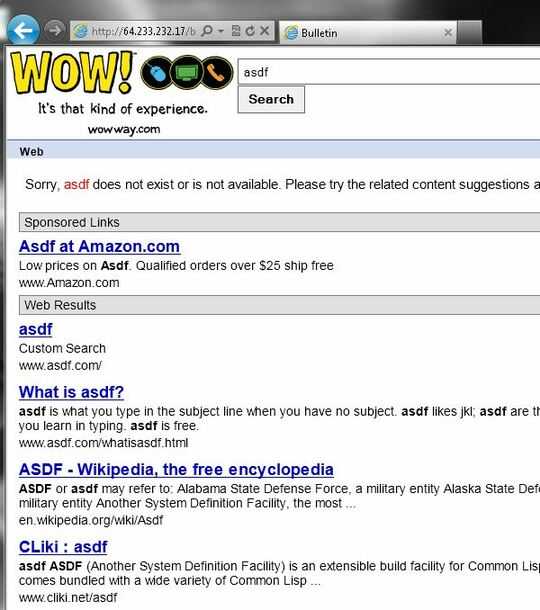
To add complication to this I've already changed the default DNS servers (OpenDNS) months ago. This only happens in IE9; even after machine reboots and cache flushing.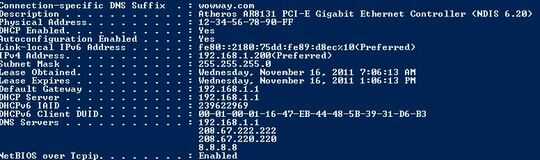
I even have my router (dd-wrt) intercepting all requests for DNS and I am still getting this result.
I have all extensions disabled and there are no toolbars. This is IE9 from M$. This is not malware; it happens all machines with IE installed (even IE7/8).
1Is this a vanilla IE9 or was it supplied by your ISP? – ChrisF – 2011-11-16T12:24:46.910
Do the intercepts work on dd-wrt too? Try installing for example Links and see if it works on the router. Also try some https sites, like https://duckduckgo.com/
– AndrejaKo – 2011-11-16T12:28:06.2171No wonder he can hijack it because he's your Internet provider, so all your packets going out from your LAN pass through him. He can replace all your packets and reroute as he wishes. Are you sure this is not a malware actually? – m0skit0 – 2011-11-16T13:00:40.267
Sounds more malware/add-ons/spamware installed as part of your router 'setup'. If it turns out your ISP is changing your search results (read: stripping out the search providers logo's) then i'm sure they would be very interested to hear about it... ;) – HaydnWVN – 2011-11-16T13:59:40.460