8
I have the following machine configuration:
- Intel Core 2 Duo E6300
- 1 x 2048 MBytes memory chip
- 2 x 1024 MBytes memory chip
- 1 x Radeon HD 4870
- Motherboard : Gigabyte 945P-S3
- Windows 7 RTM 64-bit
In both Windows and the BIOS I have 3.25GB memory available. How can I enable it to support 4GB?
EDIT: I've sort of upgraded the CMOS version, and Windows acknowledges I have 4GB but is only using 3.25GB.
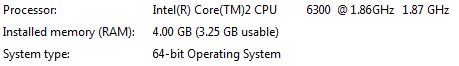
I guess it is hardware after all?
I'm fighting the same battle right now. Pretty sure we're hosed with the i945 chipset. Granted, I'd love to be proven wrong!
– Chris_K – 2009-09-04T13:18:53.523