3
1
Recently, my hand slipped on my mouse/keyboard and I accidentally increased the icon size. After resetting it and fixing them, I noticed these incredibly annoying small gray outlines around only certain desktop icons.
I have one third party program called 'Desktop Restore' that I use to save and restore icon layouts, but I have no reason to believe that it should have anything to do with it.
My question is: Is this something in Windows 7? If so, what is it there for and how can I turn it off?
Killing explorer.exe and restarting it doesn't fix the problem, not even rebooting...
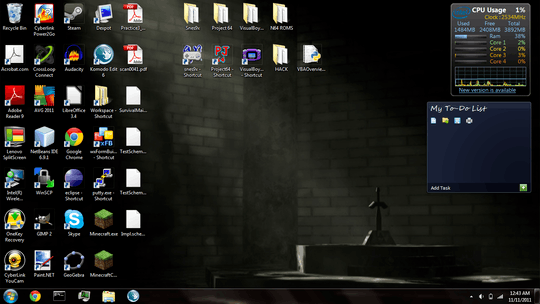
the web says that happens if the icon is scaled Up or down. pbergonzi said to do this --> Right-click Desktop->View->Change Large icons to Medium icons or Small icons. – Psycogeek – 2011-11-11T07:08:05.023
1Ah! I just had to refresh that setting! Thanks a ton! – cemulate – 2011-11-11T07:09:46.540
but ??? how come killing the explorer or rebooting didnt fix it? could it be the icon cache needed a refresh? – Psycogeek – 2011-11-11T07:25:55.297
11.11.2011 !!!! – Mehper C. Palavuzlar – 2011-11-11T07:30:00.960
1It's not a bug, it's a feature! – m0skit0 – 2011-11-11T07:50:29.503