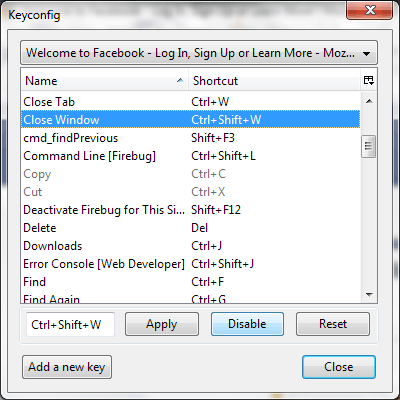2
I would like to disable the hot key: Ctrl + Shift + W in Firefox, which currently closes all tabs.
Since the recent version came out with the feature to group tabs, I have been using Ctrl + Shift + E to show all tab groups.
I have pressed Ctrl + Shift + W too many times!