3
1
iTunes starts every time I boot my Windows 7 computer. How can I prevent iTunes from starting on Windows startup? Is there a simple setting or do I need to edit the Windows registry to accomplish this?
3
1
iTunes starts every time I boot my Windows 7 computer. How can I prevent iTunes from starting on Windows startup? Is there a simple setting or do I need to edit the Windows registry to accomplish this?
6
You may need to restart your computer for this change to take effect.
Have turned it off in msconfig AND ccleaner and it still starts up! – Blairg23 – 2016-09-29T01:41:46.087
2
If you do what wizlog suggested and iTunes is still starting automatically, it could be related to your iPod. iTunes is set--by default--to automatically launch iTunes if it detects an iPod. There is a setting in iTunes, which disables this function.
Edit: This also includes iPhones and iPads too
0
Since MSConfig has already been suggested I can advise you to try CCleaner, a freeware program for cleaning cookies and unnecessary data and with which you can also disable unneeded programs from starting up with a really simple dialogue.
What you (also) need to disable is iTunesHelper which boots up iTunes everytime it detects an iPod/iPhone plugged in. You will be able to find the entry for ituneshelper.exe if you use msconfig or any other start-up application manager.
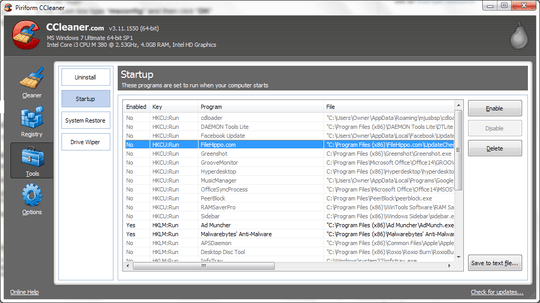
Have turned it off in msconfig AND ccleaner and it still starts up! – Blairg23 – 2016-09-29T01:41:41.497
Try looking here? http://www.sevenforums.com/tutorials/1401-startup-programs-change.html
– None – 2011-11-10T02:12:24.133yea, kind of a simple question for superuser. I meant to post this on http://apple.stackexchange.com/ but I was in a hurry and accidently posted to superuser.com. Would have been a good contribution to the apple knowledge base.
– steampowered – 2011-11-10T15:58:30.273