8
Windows 7 won't reconnect to my network drives on startup.
Once it is done booting opening Windows Explorer and clicking each share will mount them.
Windows 7 Enterprise N Service Pack 1
I have attempted formatting the windows machine - first thing done to machine was to map the network drives, upon reboot they were disconnected. It is running on an Crucial M4 64gb SSD.
The host of the network shares is a Ubuntu-Server machine connected through a gigabit switch. A modem provides dhcp, although both these machines have static IP's defined.
It won't reconnect the drives regardless of whether they're SAMBA shares or NFS shares - therefore I believe it's an issue with the windows machine.
Ubuntu 11.10 (GNU/Linux 3.0.0-12-server x86_64)
I've tried using ip address instead of netbios name for mapping shares on the windows machine,
Also tried setting EnableLinkedConnections=1
gpedit.msc > Computer Configuration - Administrative Templates - System-Logon - always wait for the network at computer startup and logon = yes
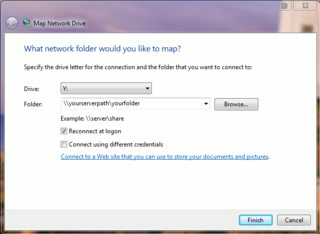
You should post the error from Event Viewer. For all we know, your network port doesn't magically turn on until 20 seconds into login. . . – surfasb – 2011-11-08T09:49:20.793
Gateway resolution failed on interface {8e9717be-da36-457d-80e0-6c146377100c} for 192.168.1.1 with error: 0x43 – Thermionix – 2011-11-09T09:17:12.473
@Thermionix Were you ever able to find a solution to this issue? – Dev – 2014-03-14T00:40:28.037
Yeah; stopped using windows – Thermionix – 2014-03-14T01:06:49.653