7
1
I have a tab-delimited file that I have opened in Notepad++, was having trouble parsing it, so turned on View->Show Symbol->Show White Space and TAB. I noticed that there were two different types of arrow symbols displayed along with the white space character. Is there a difference between these two arrow symbols?
Example:

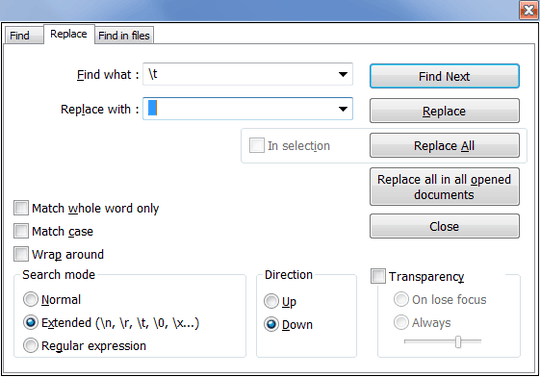
1notepad++ is showing different arrows based on where the tab character is entered. when I cut and paste "the small arrow" on next line, it shows as big arrow. hence, it looks like - small and long right arrows - both are tab characters only. Why notepad++ does so - not sure. – Sushil – 2014-11-13T06:54:48.390
5If there's no difference between the two types of arrows... then why are there two types of arrows? There must be some significance, otherwise there wouldn't be two. – lornix – 2011-11-09T20:20:11.623