0
Once in a while The system starts consuming a 5-6 times more CPU than usual. For instance if usually procexp.exe CPU usage is ~3%, it can get to 15-20% in that period.
In my opinion, this is not a problem with some specific process but rather hardware/OS.
The CPU temperature is below 50 deg. The RAM is also fine.
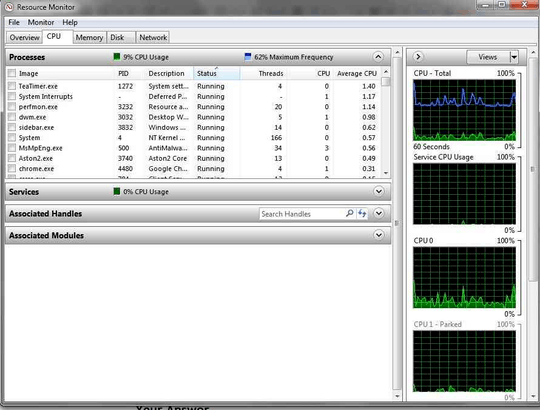
In the process explorer I don't see any unusual processes running. It's just every process takes more x times more CPU than usual. – Aaron – 2011-11-07T14:36:00.487
1Checked your kernel load within the performance task manager, is it higher during these times or still normal? – HaydnWVN – 2011-11-07T17:06:15.153