81
20
I have a local Apache server running, which is defined through /etc/hosts as "apache". So I often open pages like:
http://apache/website/
Normally, this works fine. However, since I am using a more recent Chrome browser, at odd moments the browser decides that the URL I type is not a URL but actually a search, so it loads my default search engine and tries to find this URL. It often, but not always, shows a link under the address bar that says Did you mean to go to http://apache/website?. That is nice, but very annoying having to click here instead of going there directly. What makes Chrome behave this way? Can I fix this?
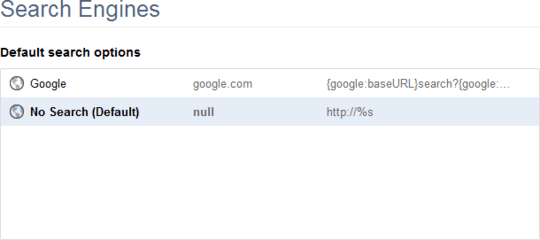

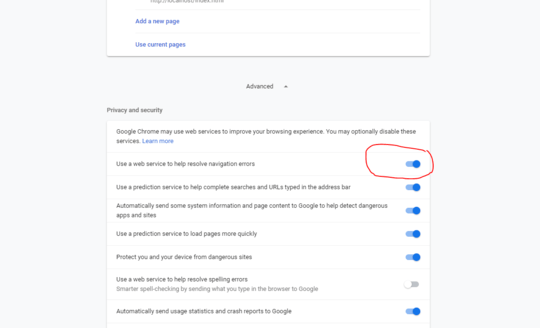
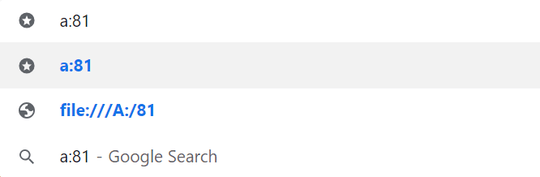
2Does not work for my improved nodejs server
http://0.0.0.0:8080/bla/Does not work! – hitautodestruct – 2015-05-25T14:52:50.9902@hitautodestruct 0.0.0.0 is not a valid ip address, it's a placeholder address that generally means default route in routing, or all ipv4 addresses on the host for services. You would need to reach it via a valid ip address assigned to your host. – Steve Buzonas – 2017-01-16T20:53:13.900
2Saying that appending a / at the end will always treat it as a url instead of a keyword does not always hold true, for example scoped link local addresses will trigger a search even if a / is present:
https://[fe80::1%eth0]/– Tiernan – 2013-09-26T08:59:06.893