Your question indicates you want to be able to search in the address bar like Chrome. The functionality I am proposing doesn't take you directly to the site but instead searches Google for the typed keywords. I don't know if there is a better way to do it in FF7 but here is how I did it before:
- Navigate to
about:config in the address bar;
- Filter for
keyword.URL and change it to http://www.google.com/?hl=en&source=hp&q=;
To navigate based on your browsing history and bookmarks in the address bar, go to Tools -> Options -> Privacy and in the Location Bar section select History & Bookmarks. When this is enabled and you have bookmarked or visited SO in the past, for instance, you'll get a suggestion drop-down with the SO website as one of the suggestions.
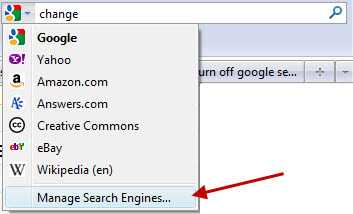
Disclaimer: Title was edited to reflect the OP’s actual problem.
– kinokijuf – 2013-12-30T22:42:41.283