34
4
When a layer in GIMP is transparent and there are no opaque pixels behind it, you see a kind of default grid indicating that this part of the image is "transparent", like in the centre here:
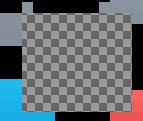
Is there a way to change the look of this grid, or are you stuck with the default "light grey/dark grey"? I'm open to solutions even if the functionality has only recently been added in development versions of GIMP.
1Don't miss
Edit > Preferences > Default Gridalso! – gavenkoa – 2015-01-28T19:45:43.1602Ah, thanks. It's a shame you can't actually control the colors of the checkered pattern beyond a few predetermined settings, but it's still probably good enough. – Jez – 2011-11-05T11:21:06.410