5
1
For the life of me, I can't understand why my Acer Aspire One netbook goes to sleep despite all settings telling it not to sleep:
- The netbook is explicitly told not to "put the computer to sleep" when AC power is plugged in:
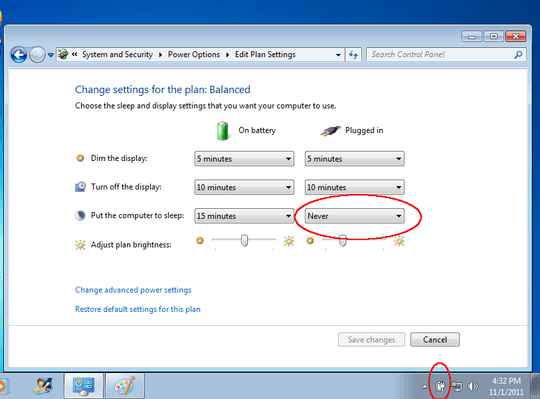
And it is also told explicitly to do nothing when I close the lid:
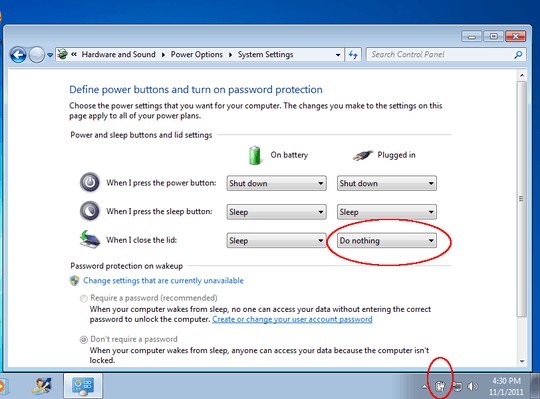
So, why does it keep sleeping after several hours, when the lid is closed, but it is streaming Internet radio via IE9?
Is this a bug in Windows 7? A bug in the Acer Aspire One line of netbooks?
2Have you checked the BIOS for hardware-level power settings? – Ƭᴇcʜιᴇ007 – 2011-11-01T21:01:47.450
@techie007 Yes. There is NOTHING there that even hints at hardware-level power settings... (it's a modern netbook). Regardless, isn't Windows 7 supposed to override the BIOS as far as power management is concerned? – ef2011 – 2011-11-02T03:24:01.967
2The BIOS can always win when it comes to hardware control. :) – Ƭᴇcʜιᴇ007 – 2011-11-02T18:47:30.763
@techie007 In older PCs yes. But this one is a "modern" one... ;) – ef2011 – 2011-11-03T14:23:59.427