2
Im annoyed by these two items in the sidebar. I never use them. If you know how to get rid of them, please share.
Thank you.
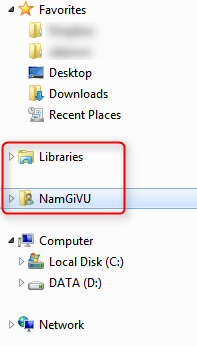
2
Im annoyed by these two items in the sidebar. I never use them. If you know how to get rid of them, please share.
Thank you.
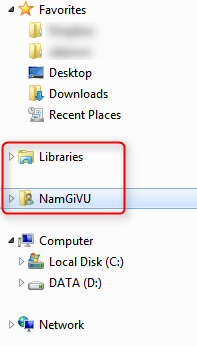
2
How about removing User folder – Nam G VU – 2011-11-01T10:41:14.077
1I tried your scripts in the answer, it removes both Library and User. Cheers. – Nam G VU – 2011-11-02T03:41:26.797
Good question. I am also annoyed by the Favorites and would like to only leave Computer and Network there, so if anyone can answer inclusively of disabling those, that would be awesome! – Itai – 2011-11-01T04:14:45.787
Favorites are the way to go. I guess some people still prefer multiple click vs doing things the easy way. . . – surfasb – 2011-11-01T14:08:39.037