2
At work, I use Standard Server 2008, and the run dialogue there has a note that says "This task will be created with administrator priviledges" as per subject. At home, on this laptop with Vista Home Premium, there's no such text, and I'm getting a bit tired of firing up various utilities and not having them work.
Googling a bit notes that there was supposed to be some shortcut (ctrl+shift+enter), to launch programs as administrator, but that doesn't seem to work anymore. Maybe it was a beta thing?
runas /user:myself, doesn't seem to work, attempting to use handle.exe (sysinternals) still lets me know that I'm not an administrator (I'm the only user, and setup as Admin).
So what gives? What's an easy way to be able to run stuff as administrator?
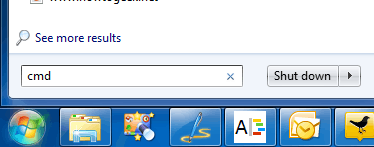
Ah, was not aware of that. I guess that's a good reason for using the net startmenu. Thanks for the pointer there! – Svend – 2009-09-03T19:17:31.790
I should also mention that you can simply go into the shortcut / application properties and choose to always run as administrator. – The How-To Geek – 2009-09-03T19:42:05.967