4
I want to create a video of old photos and I would like to use the Ken Burns effect for more pleasant transitions. I don't think I require inserting any existing video clips into this -- I just want to create a video from my images. It would be nice to be able to add titles and captions, too.
Which Windows-based software can help me with this?
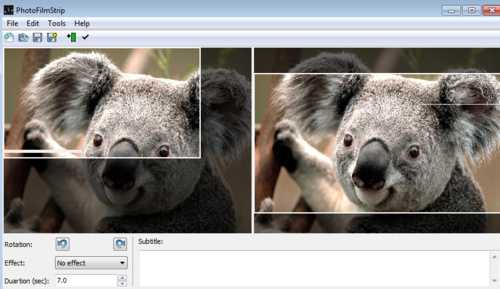
1IMHO, don't use the Ken Burns effect for EVERY photo. I watched a video like that one time and found it annoying. I would be inclined to use it for certain photos where it seems like a good fit and use other transitions for other photos. Try to vary it up a bit to keep it interesting for the poor souls that will have to watch it. – Scott – 2009-09-03T19:20:22.767