5
I think I'm experiencing some kind of local DNS issue. I just noticed today that when I tried to visit www.grooveshark.com, the url is being mapped to 127.0.0.1, because I'm being served by my home web server:
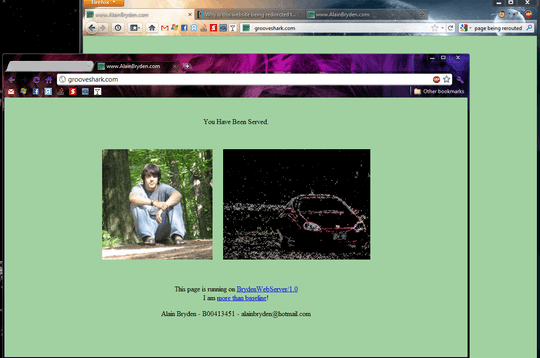
I've had my web server up and running on my machine on port 80 for forever. This is the first time I've ever seen it get served up in place of a site like this. It seems to me as though some sort of ad blocking software is trying to block grooveshark.com by redirecting all requests to 127.0.0.1.
I've heard of doing things like this with one's 'hosts' file, but I've never mucked about with that. I know adblock plus doesn't have a rule for grooveshark. Other than that, all I can think of is that I've recently performed a scheduled update and run of Spybot S&D like I do every few weeks.
NS Lookup
> nslookup www.grooveshark.com
Server: UnKnown
Address: 192.168.1.1
Non-authoritative answer:
Name: grooveshark.com
Address: 8.19.240.53
Aliases: www.grooveshark.com
3Try a
nslookup www.grooveshark.comto find out what you recieve from dns. – Jens Erat – 2011-10-25T21:15:08.483@Ranon - Added, thanks. Looks like DNS isn't the problem. – Alain – 2011-10-25T21:22:35.490
2Note that
grooveshark.com(which you are trying to open) andwww.grooveshark.com(which you are giving to nslookup) are technically two different domains. It just happens that in this particular case one is an alias to another, but @Ranon, don't forget the difference. – user1686 – 2011-10-25T21:29:15.620Looks fine, this domain resolves to the same IP address with me. Still having problems? Having problems in all browsers? @grawity Hadn't seen it in address bar yet. Alain: www.grooveshark.com in browser doesn't work either? – Jens Erat – 2011-10-25T21:30:41.510
2@Alain: Have you checked
%SystemRoot%\system32\drivers\etc\hostsif it contains the Grooveshark domain? (nslookup does not read that file.) Also, is either browser configured to use a proxy server? – user1686 – 2011-10-25T21:30:42.180@grawity That file is packed with entries inserted by Spybot - Search & Destroy. A quick search reveals that grooveshark.com is in fact in there. I can't imagine why. Anyways, you've found the problem. – Alain – 2011-10-25T21:35:01.783