4
1
I recently moved to Windows7 x64, and I have this weird issue where as time goes on more and more copies of the "Computer" icon appear on my desktop.
Here's an example, where my icon count is up to 4.
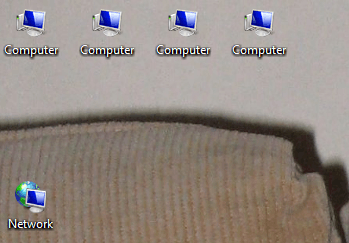
If I try to delete one of them, it deletes all of them. But, every time I restart the computer it goes back to only one icon.
I have searched on Google and on Microsoft's website, and I can't find any help.
Any ideas why this happens or how it can be fixed (without re-installing Windows).
3Does it do this if you log in as another user? Do you have any mapped drives? Are you running any Windows 'tweaker' type programs? – Ƭᴇcʜιᴇ007 – 2011-10-25T19:11:41.040
I never use it as another user, so I wouldn't know (it doesn't happen immedaitely, so it would take me forever to figure that out). I have 1 mapped network drive. I am not running any tweaker programs. – Moe – 2011-10-25T20:48:35.777