16
3
I want to duplicate some binary data. The normal Ctrl+C command doesn't work in my editor (Notepad++), it copies data only up to the first NUL char. Is there any workaround?
16
3
I want to duplicate some binary data. The normal Ctrl+C command doesn't work in my editor (Notepad++), it copies data only up to the first NUL char. Is there any workaround?
19
In the Edit menu of Notepad++ (I'm using v5.9.2) under Paste Special there are actions to Copy, Cut, and Paste Binary Content.
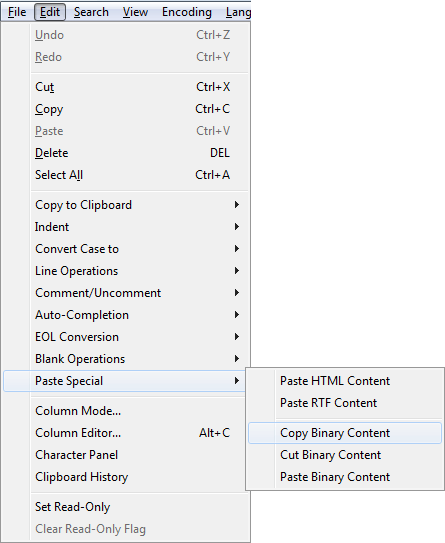
0
The Notepad++ MIME Tools plugin and Base64 Encode/Decode feature can be used to copy small binary files (typically small jar or zip files) between remote systems using the clipboard.
3
The way data is stored in the clipboard depends on how the application is using the clipboard API. Notepad++ is a text editor, so it probably stores content as text. If you view the content in some hex editor, it'll probably let you copy it using one of the other standard types (and possibly other registered types). To get a full answer, you'd better provide more details, like the source of the binary data and the target.
– eran – 2011-10-20T21:31:16.287