Your IT guy already told you what kind of email account you are using: Microsoft Exchange 2007. The URL in the screenshot you provide shows you are using an Exchange server hosted by Microsoft itself, as part of its Business Productivity Online Suite (now superseded by Office 365), assigned to the EMEA (Europe, Middle East, Africa) region – see this list of URLS for Microsoft Online Services.
Normally, now, OS X has had support for Exchange 2007 servers in Mail.app, iCal and Addressbook since version 10.6. Apple Support states:
The Mail Setup Assistant can automatically configure accounts that use the most popular email services, including Gmail, Yahoo!, AOL, Windows Live Mail, and Exchange 2007 servers that support AutoDiscovery. For these popular services, just enter your Full Name, Email Address, and Password and you're done. [my emphasis]
More details about requirements and configuration of Exchange accounts in Mail.app can be found in this Apple Support document. You should try the procedure detailed there first.
However, I am not sure this will work for services hosted by Microsoft Online Services. If it doesn’t, try installing the Microsoft Online Services Sign In application for Mac. Some help on usage and configuration can be found in this Microsoft TechNet document – I’m out of my depth as to that, not having a hosted account to test against.
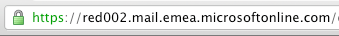
May I suggest asking your IT person? He knows your mail server name and adress and how to configure your mail client. Send him an email :) – Traveling Tech Guy – 2011-10-21T06:34:55.297
Try looking at your full mail headers – Traveling Tech Guy – 2011-10-21T07:05:44.727
@TravelingTechGuy - According to IT person, MAIL Application need to have support for Microsoft Exchange 2007 or something like that. – Sagar R. Kothari – 2011-10-21T10:39:36.807