5
I'm using the standard Database Model Diagram template in Visio 2007.
When I try to connect two entities, the line is a "one and only one" type. I need a "zero or more" type, but no amount of line editing will change the line.
Is this a bug? The Visio help does not describe how to do this and the MS website turns up no results for 2007 (plenty for 2003, but the menu options it refers to are not in 2007).
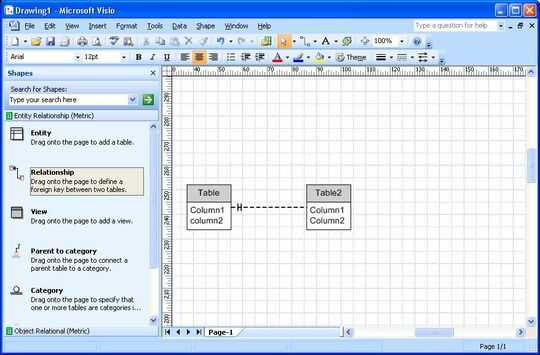
Is that for 2007? I cannot see a Database tab. The Crows Foot Notations is already selected if I right click on a line. It's just not showing the "arrows" that I want for a given line. – Robert Brown – 2011-10-18T02:43:06.753
Database tab is a menu item at the top 2007 and 2010 are the same in this area. If you have Crow Feet turned on you then can click the connection and at the bottom of the screen choose Miscellaneous and change the Cardinality. – N4TKD – 2011-10-18T11:24:06.010
Uploaded screenshot. Puzzled about absense of Database option... – Robert Brown – 2011-10-18T23:26:39.500
The database addin is only in Visio Pro, not Visio Standard. This could be why the menu doesn't appear. – Paul Herber – 2014-05-29T12:36:29.070