2
When I try to access C:\Users\All Users\Desktop, it gives me "Access is denied", even though I'm using an administrator account.
So what I did was I right click the folder >> Properties >> Security.
I clicked the "Edit" button:
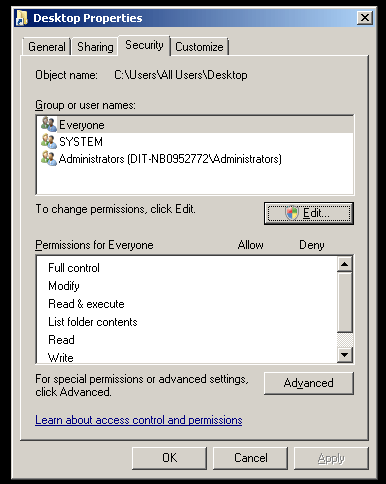
I clicked "Add...":
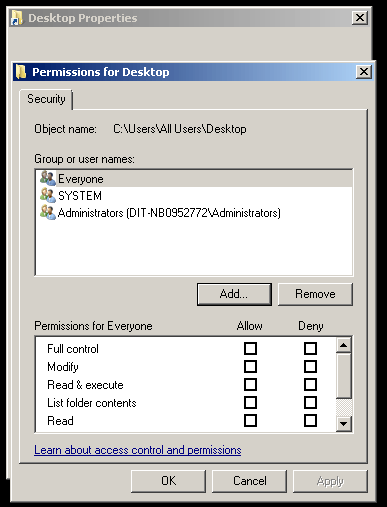
I typed in DIT-NB0952772\common (which is me). I clicked "OK":
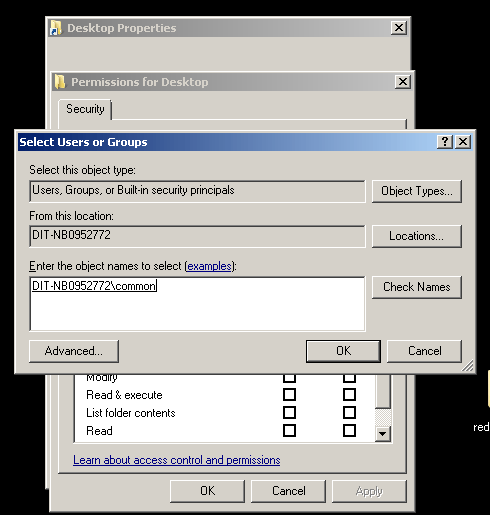
I clicked "OK":
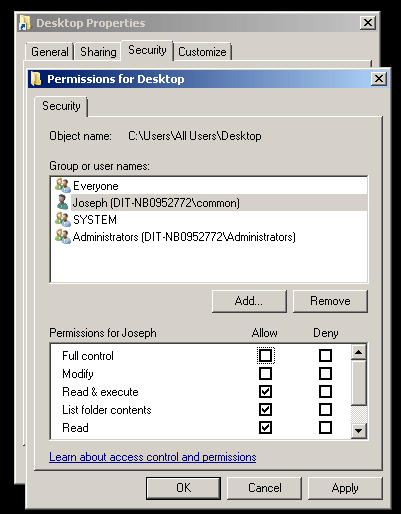
There's an error, and I clicked "Cancel":
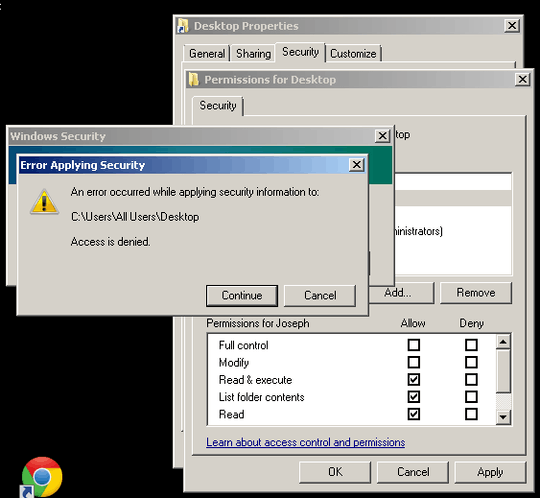
The same screen appeared again, same error message. I clicked "Cancel" again:
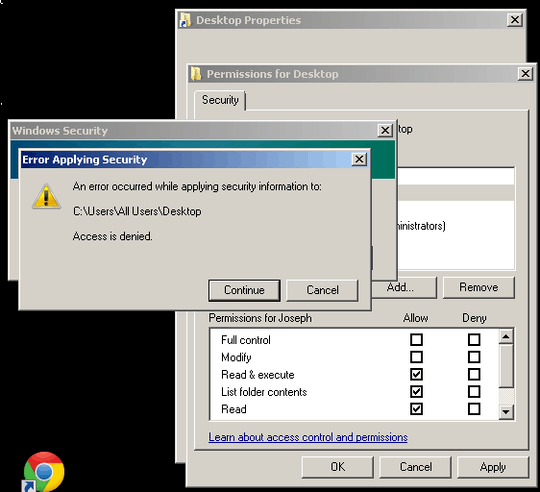
Which gives me this:
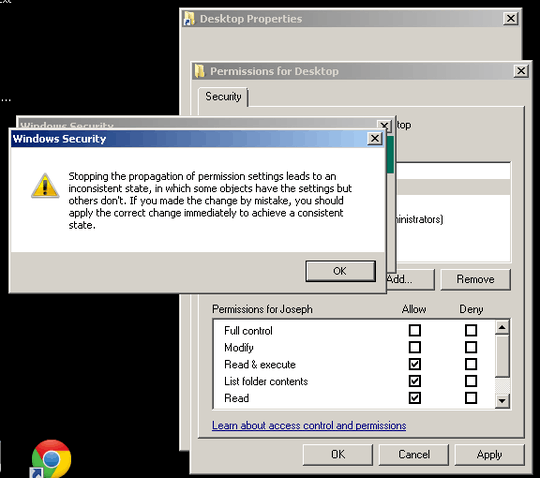
It tells me to "apply the correct change immediately to achieve a consistent state",
But how do I fix this error ?
What's the correct change I should be applying to correct the errors above, and to achieve a consistent state ?
sry I'm not understanding you. I know that I need change the permissions, but currently the problem is that I do not have permission to change the permissions, even though I'm using an admin account: http://screenshoot.me/nE5yM8
– Pacerier – 2011-10-15T13:09:44.053Being an admin does not mean you can change anything. The owner of the file establishes the permissions on the file. Now being an admin does allow you to take ownership of a file. – surfasb – 2011-10-15T17:14:38.387
how do I take ownership of the file? I mean isn't checking the "Full Control" taking ownership of the file? http://screenshoot.me/nE5yM8
– Pacerier – 2011-10-15T21:45:43.220@Pacerier: Nope. That just tries to give you Full Control. Maybe I need to retype my answer more than once. . . – surfasb – 2011-10-16T12:17:41.540
I mean your answers tells me to take ownership of the file.. but how do I take ownership of the file? – Pacerier – 2011-10-16T14:17:26.240
Besides, you are looking at the wrong spot.
C:\Users\All Users\Desktopisn't a folder. It's a link toC:\Users\Public\Desktop– surfasb – 2011-10-16T20:02:27.590Ok I'm not sure I'm understanding you.. I mean I can't edit myself to have "Full Control" for the
C:\Users\Public\Public Desktop\folder as well, using the steps listed in the question above (right click >> Properties >> Security Tab >> Edit Button >> AddDIT-NB0952772\common>> Tick All >> Ok >> Access is Denied) – Pacerier – 2011-10-18T03:02:37.217Do Properties, Security tab, Advanced button, Owner tab, Take Ownership button. – surfasb – 2011-10-18T03:11:33.063