12
How can I quit Skype (for Windows 7) with one click? Presently I use the four click method:
- Close
- Right click on the taskbar Skype icon
- Quit
- Quit
I know they are afraid of Amazon's one-click shopping patent but this isn't shopping.
12
How can I quit Skype (for Windows 7) with one click? Presently I use the four click method:
I know they are afraid of Amazon's one-click shopping patent but this isn't shopping.
9
Found this on another site
Minimize all windows
Right-click the empty section of the desktop and select New = > Shortcut
Type this in the window that opens: taskkill.exe /IM skype.exe /T and hit Enter (or click on ‘Next’)
Type in the name for the shortcut (my usual name is SkypeKill) and click ‘Finish’ (or hit Enter)
Pin (drag) the shortcut to the taskbar so Skype can be closed and shut down with a single click on this taskbar icon.
That’s it. What this does is:
/IM gracefully closes a process with the “image name” skype.exe
/T closes all associated processes skype.exe opened
If Skype doesn’t close gracefully with this (I’ve seen it on some computers), I append ‘ /F’ to the end of the taskkill command to close it forcefully: taskkill.exe /IM skype.exe /T /F
this doesnot work sir! the Skype window still there – Luke – 2015-10-08T09:02:43.873
You need to include the /F option to forcefully shutdown Skype, since it is ignoring the polite request to shutdown. – Patrick Parker – 2017-07-05T14:22:04.583
You could always put this in a batch script and map it to a keyboard shortcut using something like AutoHotKey too. – Moses – 2013-11-23T16:13:04.847
6
You can right click on the Skype taskbar icon and click Quit Skype.
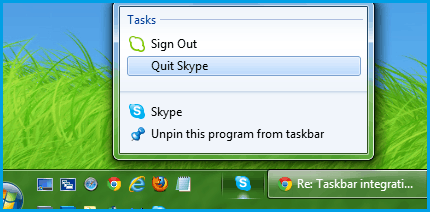
Note that if you don't see this option, it may be because you have UAC disabled (according to the Skype developers).
Must it be pinned for this to work? Because if I do, I only get the bottom two – Ivo Flipse – 2011-10-14T15:48:45.417
@Ivo It works for me even if it's not pinned. What version of Skype are you running? – Gaff – 2011-10-14T22:32:36.757
Version 5.5.0.124, just updated to the most recent version, guess there's something not right... – Ivo Flipse – 2011-10-15T08:43:16.873
2
@Ivo do you have UAC turned off? From the Skype developers: http://community.skype.com/t5/Windows/No-quot-Quit-quot-option-in-Skype-5-5/m-p/196434/message-uid/196434/highlight/true#U196434
– Gaff – 2011-10-15T09:12:26.597I do, I trust myself enough to play with the child safety mode turned off ;-) Thanks for localizing the 'bug' – Ivo Flipse – 2011-10-15T09:48:25.070
To the person who downvoted this, could you kindly explain why? Thanks. – Gaff – 2011-10-29T09:44:45.643
There, there! (But wouldn't it even be possible to do stuff like this with AHK or something?) – slhck – 2011-10-29T10:32:42.710
@IvoFlipse: You might want to revise the options, turning UAC off rather than disabling the notifications disables things like the low integrity level and file virtualization. It's more than just sudo... – Tamara Wijsman – 2011-10-31T21:30:08.690
This is a 2 click method. It does not answer the question. – H2ONaCl – 2012-01-05T15:00:44.263
5
I created an extra shortcut pointing to the skype.exe application and I added the /Shutdown parameter, very easy to close skype using that icon. This is what I used: "C:\Program Files\Skype\Phone\Skype.exe" /shutdown
2
If you don't have Windows 7, or have chosen to have insecure UAC settings, then it still takes 2 clicks.
You can just right click the icon in the notification area and click Quit.
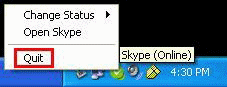
In case you get a dialog bog, note that there is a Do not ask me again checkbox.
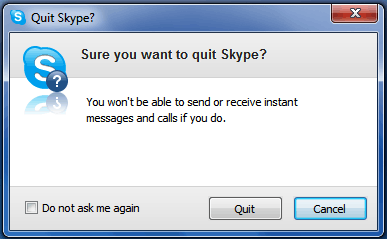
1
You can set Skype to start in Vista emulation/whatever mode. This way you will only get a tray icon. Should be more straightforward to quit by right clicking that instead.
I have a system tray icon (in addition to the taskbar icon) on Windows 7 without needing to enable Vista compatibility. – Gaff – 2011-10-30T10:30:27.870
1
Open Run.. and input taskkill /f /im skype.exe or create a shortcut for it!
2The OP is looking to go from four clicks to one click, so the "shortcut" portion of your answer is the operative part. Can you expand your answer to explain how to do that? Thanks. – fixer1234 – 2015-11-03T15:05:36.553
1This duplicates another answer and adds no new content. Please don't post an answer unless you actually have something new to contribute. – DavidPostill – 2015-11-04T13:59:48.153
0
create a bat shortcut for taskkill /f skype.exe /T /t. You can now add a shortcut for this to taskbar or ad a macro for it.
Currently skype only allows you to kill the task externally. You can disable auto startup for skype to reduce load on system.
This duplicates another answer and adds no new content. Please don't post an answer unless you actually have something new to contribute. – DavidPostill – 2015-11-04T14:00:22.533
3If the are afraid, they do take a wide margin to be deep on the safe side... – ysap – 2011-10-14T14:37:05.147
Thanks, @broiyan. Now I know how to quit skype without killing it from task manager. – aland – 2011-10-14T14:42:03.207